Thousands of sites are created every day, and WordPress remains the leading CMS for them. As the study showed, 39,6% of all websites are built on WordPress.
The reasons for this choice are quite obvious. WordPress provides ample opportunities for sites and their promotion. Many plugins make using and setting up this platform even more convenient.

SEO promotion of WordPress sites can be especially effective if compared with website builders. However, this requires the proper use of professional tools and plugins for WP. Plus, there are a few SEO tricks that you can use to promote your WordPress website. Let’s consider them today!
1. Get your website ready for Core Web Vitals
The community expects Google to update its ranking factors by the end of summer 2021. The new set of metrics is called Core Web Vitals. And you need to prepare for these changes in advance.
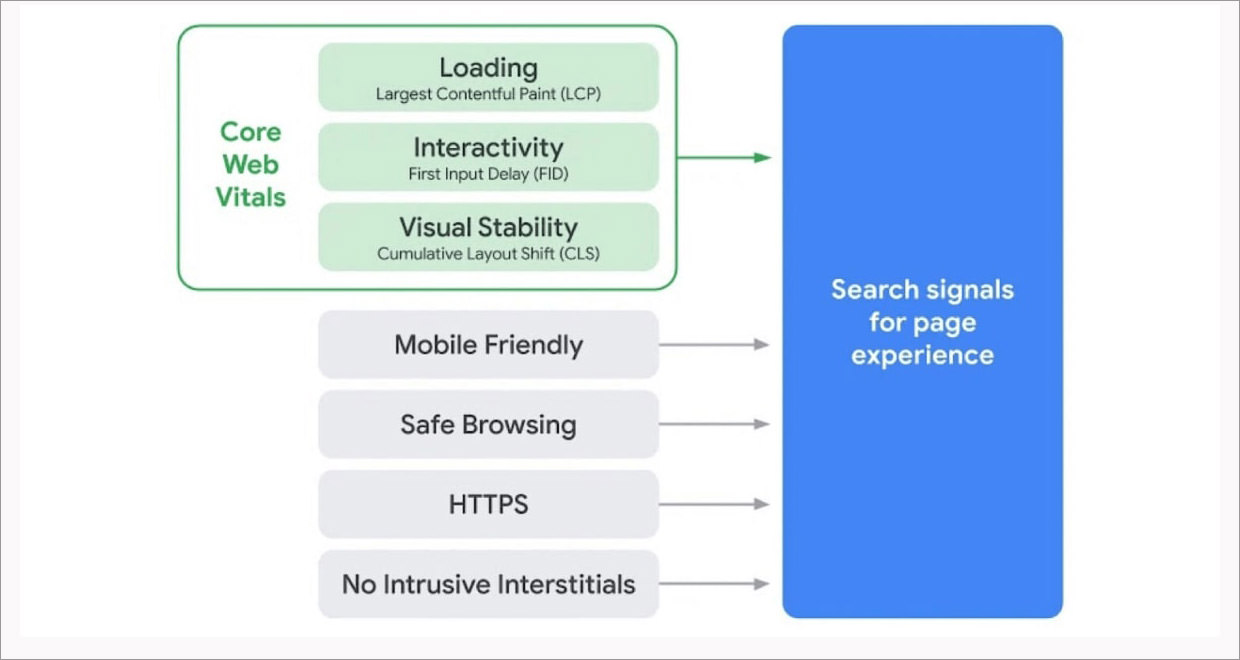
The new Core Web Vitals algorithm will focus on the following factors:
- Largest Contentful Paint (LCP). This parameter measures the loading speed of the main content on the site page – images, text, videos, etc. The optimal loading speed is considered to be up to 2.5 seconds.
- First Input Delay (FID). Here we are talking about the site’s interactivity – the faster the user can interact with it, the higher the site will be ranked in the search results. The recommended rate is 100 ms.
- Cumulative Layout Shift (CLS). This parameter measures visual stabilization. In simple terms, the faster all page elements get to their places after loading and the fewer layout and page element shifts, the better for the SERP. Google calculates the CLS as the maximum session window with a 1-second gap, capped at 5 seconds.
Tip: You can generate a Core Web Vitals report in Google Search Console to see how you are meeting your LCP, CLS, and FID metrics.
2. Automate your processes with SEO plugins
WordPress provides huge opportunities for SEO promotion thanks to the use of special plugins. It is also worth using professional services to audit your site and automate some SEO work.
Top SEO Plugins
All in One SEO for WordPress (AIOSEO)
AIOSEO is a versatile plugin designed to work with Title, Description, and Keywords meta tags. Also, it allows you to avoid duplicate pages on the site, create an automatic sitemap, etc.
In addition to convenient work with meta tags, it provides convenient customization of “breadcrumbs,” sets redirects, and allows to set stop words for comments.
SEOPress creates canonical addresses, checks broken links, supports Google Knowledge Graph and Google Local Business services.
Scheme is a micro-markup plugin. Using the service, you can match a schema with existing data, add new fields, configure inclusion/exclusion options, and control what content is provided for certain schemes.
Redirection is a plugin for setting up redirects on WordPress sites. It can be used to set up redirects between pages, monitor statistics, and identify broken links.
Tip: You don’t need to install all the SEO plugins. For each task, you need only one – choose the plugin that corresponds to all your needs and use 2-3 analytical services. That would be enough.
3. Keep an eye on technical SEO
Website promotion on WordPress is not much different from SEO promotion on any other CMS. Besides, most of the technical work is already done by WordPress developers and can be implemented with plugins.
To achieve even better results, you just need to carry out standard technical work:
- Collecting and clustering keywords. Prepare a semantic core and structure keywords for different pages by topics and user intents.
- Preparation of titles, headings, and descriptions. They should include keywords, be short and engaging. SEO plugins allow you to automate the creation of titles and descriptions a little, but you have to check these parameters manually.
- Setting up redirects. This includes creating a 404 page and technical redirects (3xx) that tell Google robots where to look for a page, whether it has been moved or merged with another page, etc.
- Setting up Schema micro-markup. The Schema Pro plugin allows you to customize the display of company information in search results (contacts, rating, price range, and so on). This is important for both users and the search engine.
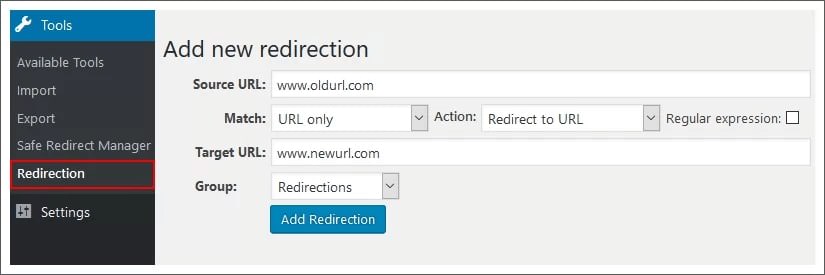
Tip: Don’t forget to write captions for images. The Alt text with keywords can take your images to the top of search results before your page gets there.
4. Take advantage of local SEO
Local SEO is used by local businesses that operate within a specific geographical area. These can be companies that sell goods or provide services in a particular region, city, district, etc.
Local SEO is important because some search queries are georeferenced. For example, if a person wants to buy clothes, they can search for a “clothing store in New York". In this case, Google will offer brands and shops in this particular city.
For local SEO, you can use the following methods:
- Use branded search queries, as well as the name of a specific region, city, or district;
- Create separate pages for different geo, especially if you work in several regions or throughout the country;
- Add your company to Google My Business. It is a special service that allows you to manage your company card. You can particularly specify the address, contacts, business hours, work with customer reviews, etc. All this will affect your ranking in the search results.
Tip: Voice search is gaining traction, especially for local queries. Use words like “where”, “how”, “opening hours”, etc., in your website copy to get higher in the voice search results.
5. (Try to) Get into the featured snippet
The featured snippet is also called Position Zero. It is located at the top of the SERP, above the rest of the search results. It usually consists of the title, short text up to 50 words that totally corresponds to the query, an image/list/chart, and a link to the page.
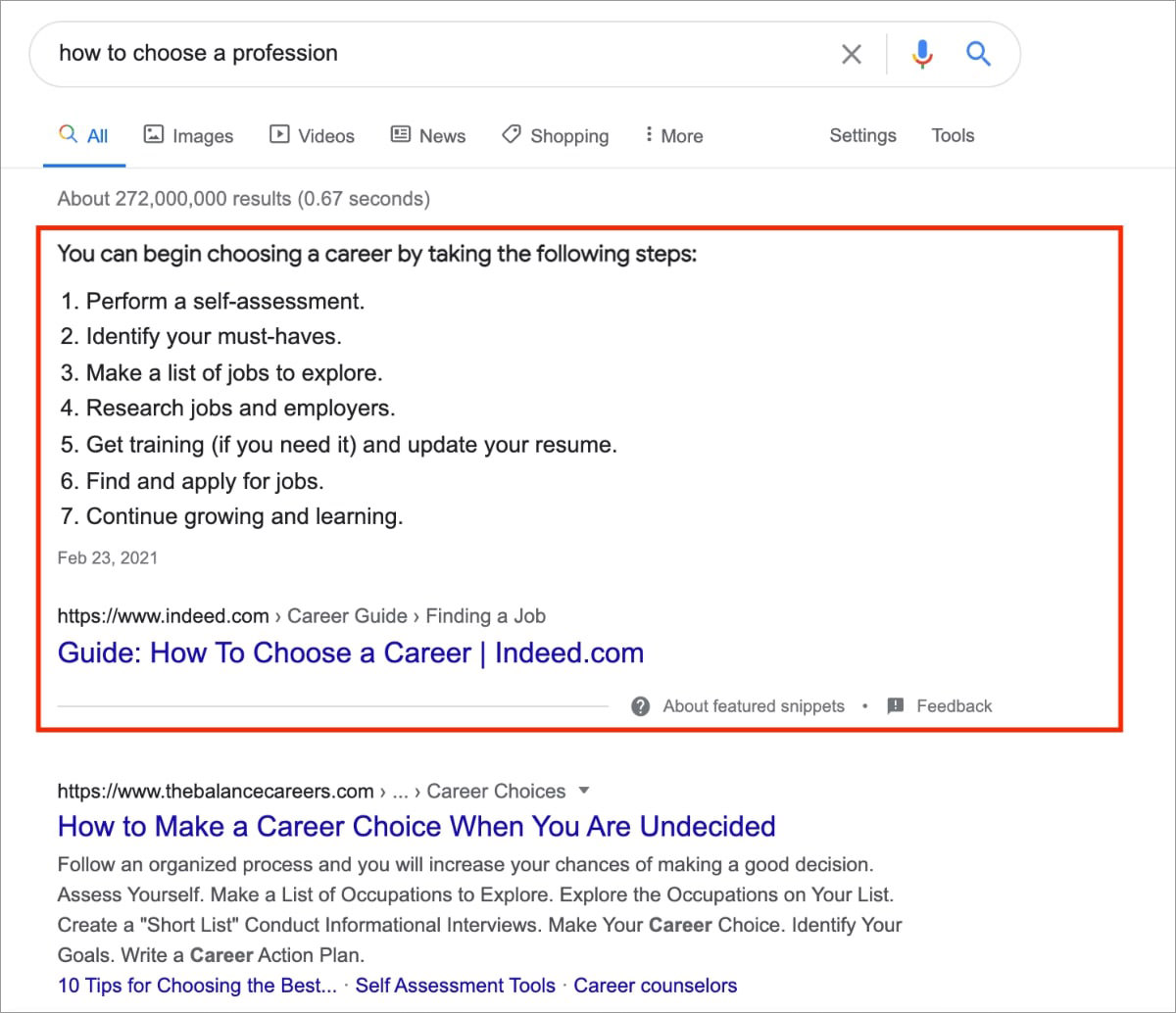
Being featured in the rich snippet is an important advantage for any site. According to this HubSpot study, the CTR of content in the rich snippet is, on average, two times higher than the CTR of content that did not hit the zero position.
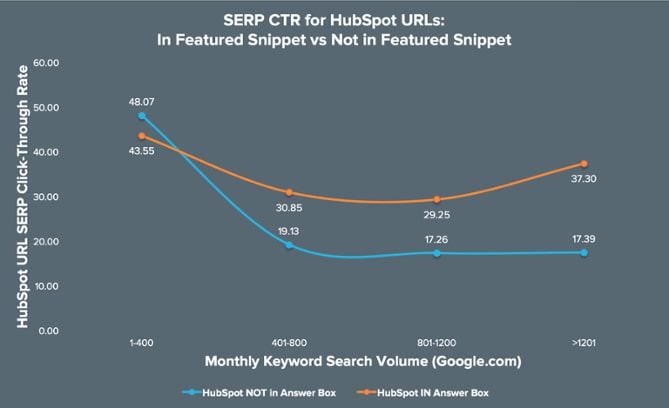
Unfortunately, there is no proven way to get into the rich snippet, so you need to try different approaches. Here are five tips that can help you achieve your goal:
- Use long-tailed keywords.
- Formulate your copy in such a way that it answers the questions: “how", “where", “what is…”, etc.
- Use charts and lists.
- Use micro-markup on pages.
- Use words such as “recipe", “best", “vs", “make", “definition".
Tip: Google picks up laconic passages of text (40-50 words) for the zero position. Write concisely and in simple language. Use subheadings to separate your content blocks and use definitions like “what is recursion? Recursion is a term…”.
6. Get an SSL certificate
An important principle of website ranking in Google is their safety. Therefore, it is recommended to get an SSL (Secure Sockets Layer) certificate for effective promotion.
The addresses of sites with such a certificate start with HTTPS, not HTTP. When using a secure protocol, all data is transmitted in encrypted form and can only be decrypted with a special key.
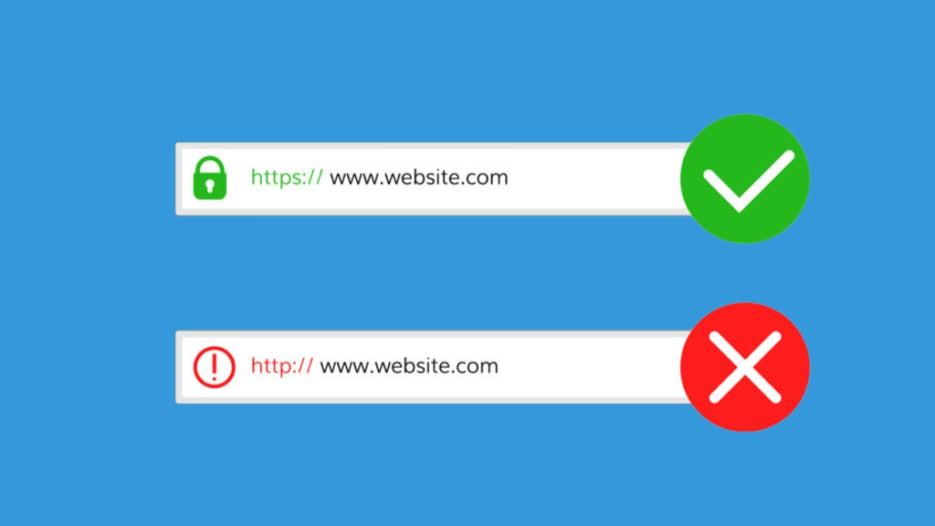
An SSL certificate contains the following information:
- The domain for which the SSL certificate is issued.
- Information about the company which the certificate was issued.
- Location of the SSL owner.
- The validity period of the certificate.
- Information on the company that issued the certificate.
Tip: If you run an online store on WordPress, it is better to get a Business Validation SSL certificate. You need to send all your company documents and receive a call on your office phone for such a certificate.
7. Boost your site speed
Site loading speed is one of the key site parameters for the new Google ranking algorithms. The faster your site loads, the better, not only for search engine optimization but also for the user experience.
Akamai conducted a study according to which a website loading delay of even 0.1 seconds reduces conversion by 7%.
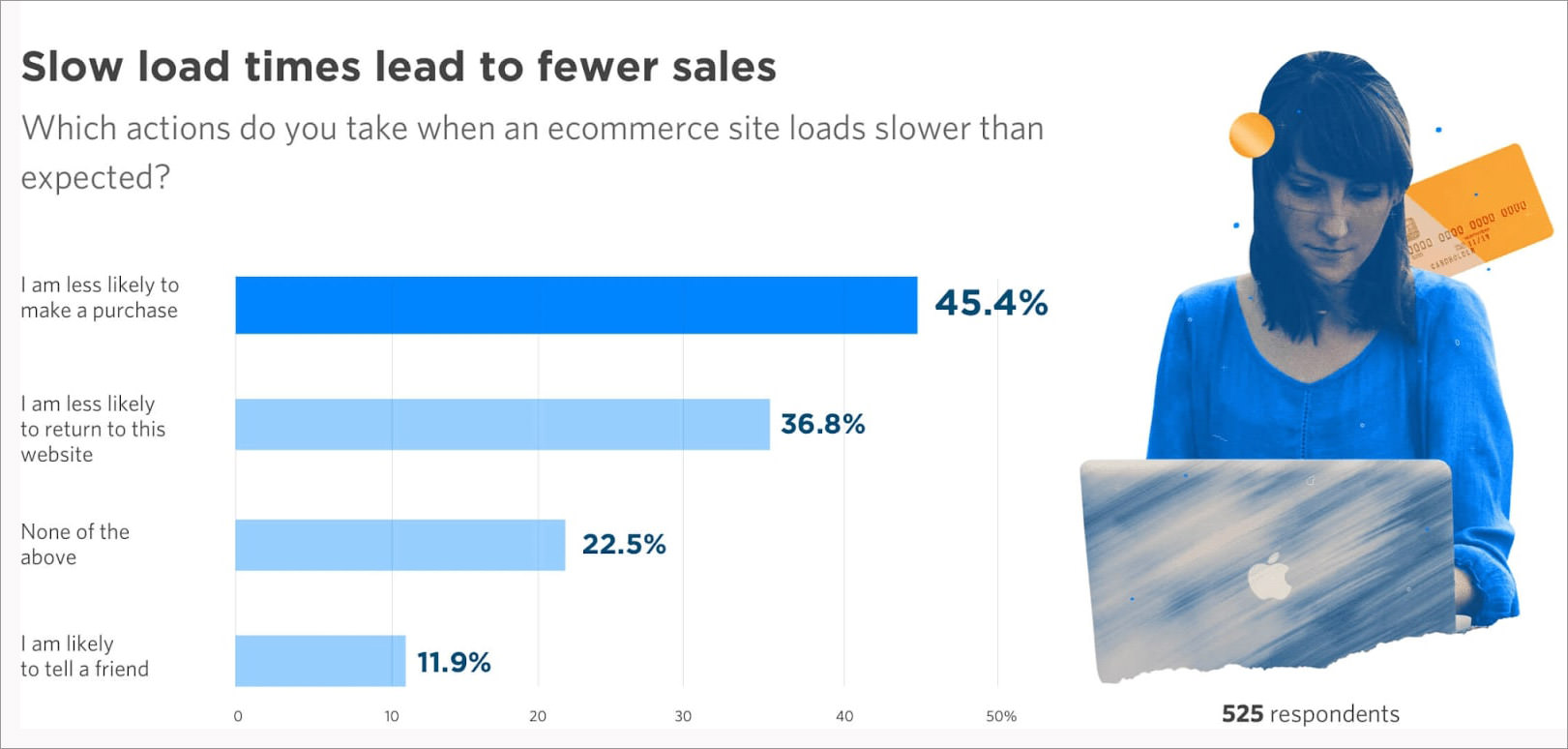
The following factors affect website loading speed:
- Large pages.
- Heavy images.
- Videos.
- A large number of server requests.
- Overloaded site code.
- A large number of extensions and scripts.
- Slow hosting.
After all, it’s not about how fast a web page loads but how fast it renders the first display area so users can engage and interact with the content without a break. Otherwise, Google will react to the slow website performance and lower it in SERP, resulting in lower organic traffic.
Tip: Compress images. It doesn’t matter for the end-user if the product photo weighs 3 MB or 33 KB.
8. Make sure your WordPress site has a mobile version
Google has been using the Mobile-first Indexing approach since 2016. If your site has a mobile version, it will take a priori rank higher than similar sites not optimized for mobile browsing.
There are several requirements for adapting design and content on your website for mobile devices. The list includes:
- Location of menu items and buttons within the page boundaries.
- The page must be displayed correctly on all devices, with any screen size.
- Readable font size.
- Correct display of images and videos.
- Correct loading of the content without layout shifts, and so on.
Thanks to dedicated WP plugins, you don’t need to hire a programmer to develop a mobile version of your website.
The plugins below will allow you to create and configure the mobile version of the site in just a couple of clicks:
Jetpack is a versatile WordPress plugin that provides several important features, including a mobile site version. To customize it, you need to go to the “Theme extensions” section and select a mobile theme. However, it’s worth noting that JetPack will not work for complex sites on WordPress.
Wiziapp is a WordPress plugin that allows you to create a mobile version and turn your website into a mobile application. In order to customize the site, you should select Themes. Here you will see a list of eight themes that Wiziapp has to offer. Each of them determines how the site will be displayed on mobile devices.
This plugin allows you to adapt sites for gadgets using dynamic content loading. The plugin uses Ajax technology, which provides a smooth transition between pages or between versions – from vertical to horizontal, and vice versa.
Tip: Pass the Mobile-Friendly test. It is a special Google service that will show you how responsive your site is and give recommendations.
9. Create viral content
The ranking of a site is significantly influenced by user behavior. The longer a user stays on your site and the more clicks he/she makes, the better it is for your ranking.
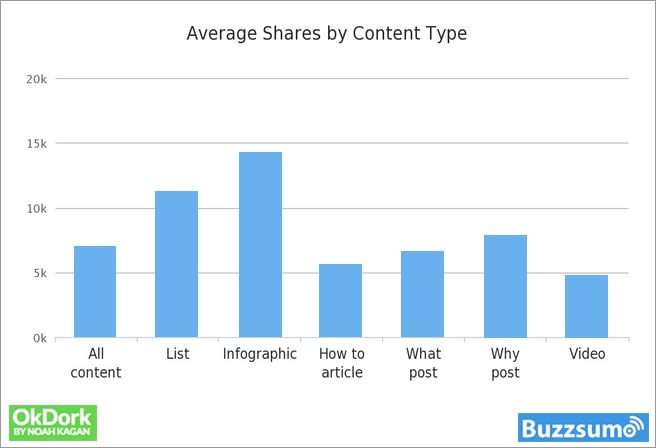
If the user shares your page on social networks, it will also be a big plus for you. Here are some tips you can use to create viral content:
- Compose a portrait of your target audience to understand what is interesting to your customers.
- Create entertaining content – users willingly share articles that surprise them or make them laugh.
- Connect a plugin for comments – extended comments of your users are ranked by the search engine and can raise you in the search results. The most famous plugin for this is Disqus.
- Social relevance – bring up socially important topics that relate to public life.
Tip: Start your article with some shocking fact or statistic that will grab the attention of your audience. And do not forget to provide links to reliable sources.
10. Don’t stop getting backlinks to your site
Link building is considered the hardest strategy to grow website rankings as it consumes lots of time and effort. In return, it is the most actionable and rewarding once Google notices your website.
If many reputable sites link to your site, it will increase your ranking as Google considers your site more reliable.
However, you should grow links smoothly and select reliable sources only – the times when it was possible to buy hundreds of links on exchanges have already passed.
Now, this can lead, on the contrary, to a decrease in your ranking.
To get backlinks, you should:
- Analyze your niche and collect a list of similar sites in terms of topics and work with contributors.
- Check the authority of their domain – the figure must be more than 40.
- Agree with the selected sites on the placement of your articles with links.
Tip: If you’ve just started working on your website, 10-15 backlinks per month will be more than enough. You can check your backlinks in Google Search Console and evaluate their quality in the SE Ranking dedicated SEO tool. If you find links from fraud or questionable resources, contact their owners to delete such links or disallow them manually as they may affect your website ranking badly.
Summary
WordPress is the most popular website building platform in the world. More than 50% of users choose this CMS. WordPress is SEO-friendly and provides vast opportunities both for blogs and online stores.
Use plugins and third-party services for customization, analytics, website audit, and adaptation for mobile users. Also, standard technical SEO issues, working on the quality of content, etc., will help you with promotion.
A competent combination of these techniques will allow you to be successful in taking your website to the top of the SERP.
Editor’s note: This post is written by Diana Ford for Hongkiat. Diana is a digital marketing specialist with 10+ years of experience. She’s tested dozens of SEO techniques, SMM hacks, and the most unusual ecommerce tips that helped her to become an unbiased digital marketing expert.
from Blog Hồng https://www.bloghong.com/2021/06/10-tested-seo-hacks-to-attract-more-traffic-to-wordpress-website.html
Nhận xét
Đăng nhận xét